We missed you!
Use the following steps to reactivate your subscription:
- Log in to your Crafty Account. Not able to log in? Find out why here.
- Click Re-activate beside the subscription you would like to restart.
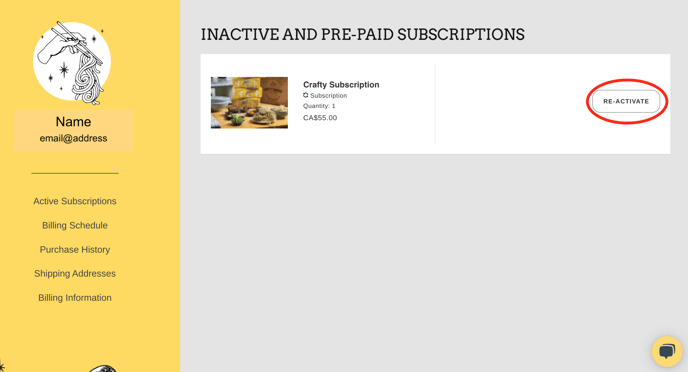
- A pop-out window will appear. To confirm restarting your subscription, click RE-ACTIVATE.
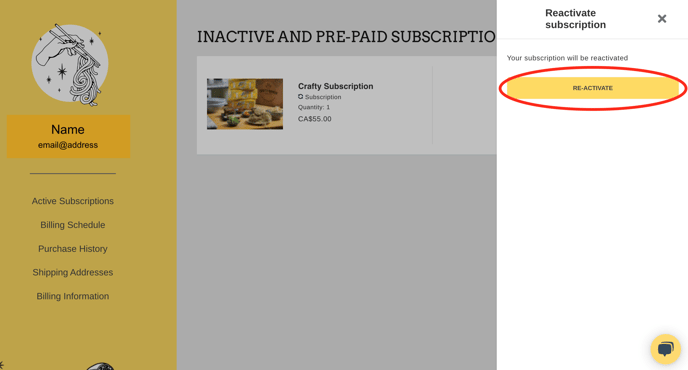
- You will now be able to make changes for your future subscription orders. If you would like to update your next delivery date after reactivating your subscription, you can do so by following the steps here.
Need help restarting?
Click the Live Chat bubble on the bottom-right of your screen, or send us an email at orders@craftyramen.com and we can work on this with you!
-2.png?height=120&name=CR-MARKET-black-01%20(1)-2.png)