Delivery dates can easily be changed from your Crafty Account *before* your next billing date. For orders already processed (such as your first order), reach out to orders@craftyramen.com
Make changes by logging in here and using the following steps [Not able to log in to your account? Find out why here.]:
- Click the triangle beside you next delivery date.
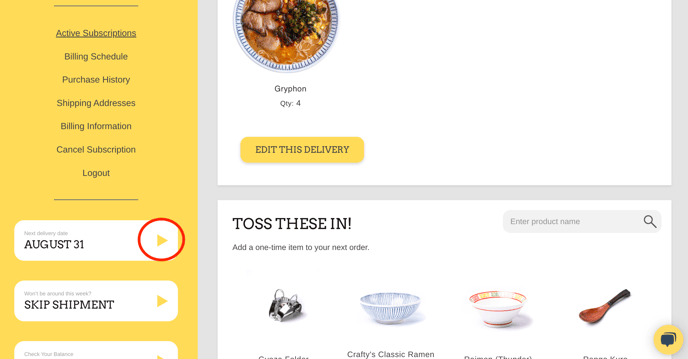
- This will open to show you your next delivery date. To change this date, click on the box beside "Change your next order's delivery date:"
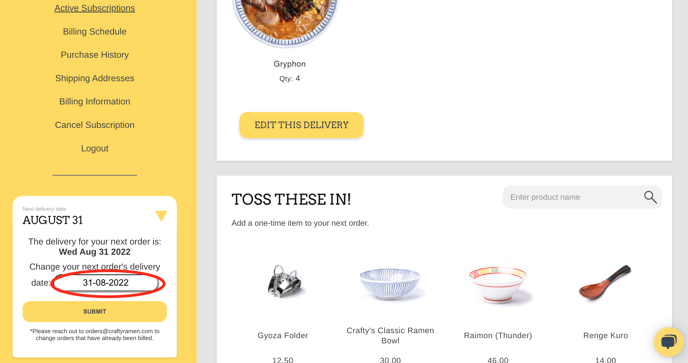
- This will open a calendar with the available delivery dates for your area. Click on the delivery date that you would prefer for your next order.
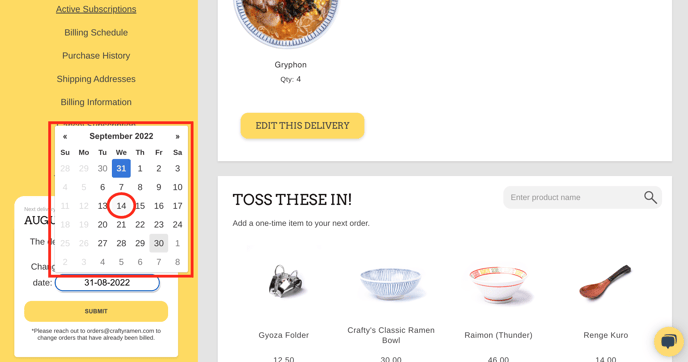
- Click SUBMIT to confirm changing your delivery date to the new date shown in the box above.
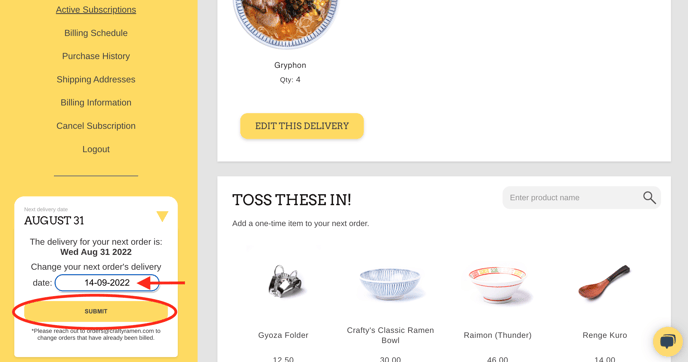
- Your new delivery date for you next order will now show on your main Active Subscriptions page (as well as your Billing Schedule page).
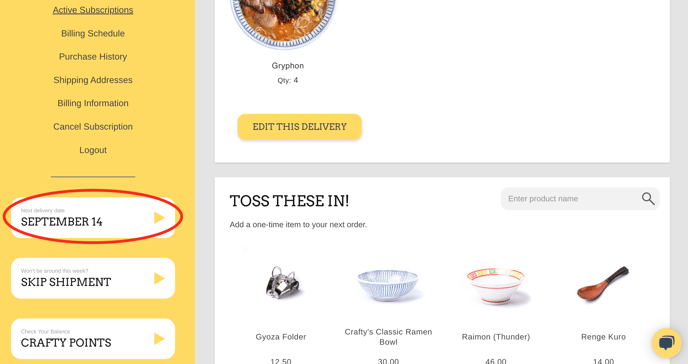
- This update will also show above your order selections, along with the new date that your order is locked in and can no longer be updated. After your "Order locked in:" date, this delivery can no longer be changed.
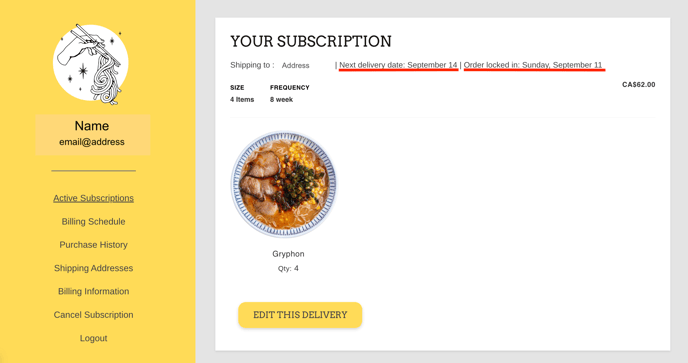
Having trouble?
Click the Live Chat bubble on the bottom-right of your screen, or send us an email at orders@craftyramen.com and we can work on this with you!
-2.png?height=120&name=CR-MARKET-black-01%20(1)-2.png)