After subscribing, make sure that you have created an account in order to use the following steps!
Make changes by logging in here and using the following steps [Not able to log in to your account? Find out why here.]:
- Once logged in, select Shipping Addresses from the navigation menu.
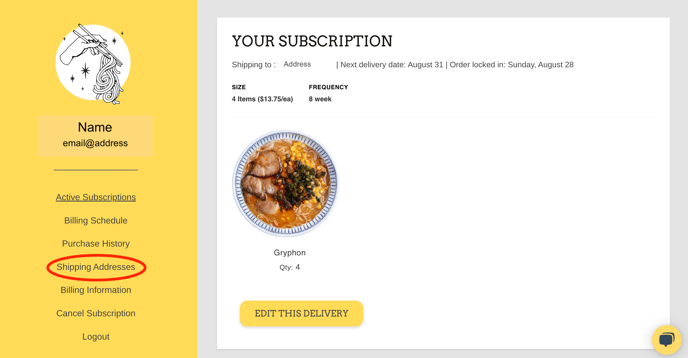
- Click the ⌄ to expand the address window.
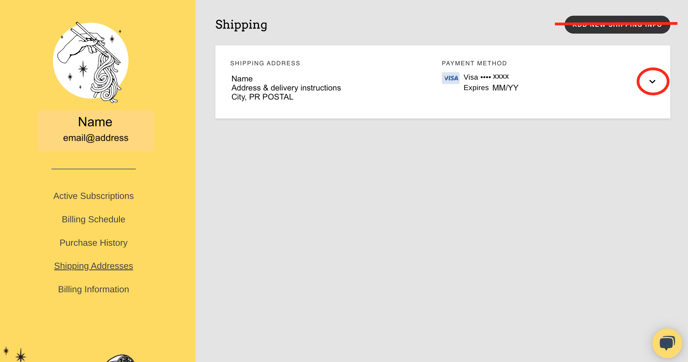
- Choose ✎ Edit Address under the address that you would like to change/update.
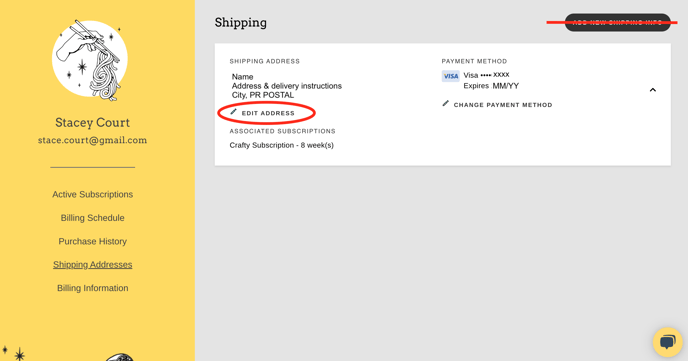
- Enter your new shipping address information into the Edit shipping info pop-up.
Click SAVE in order to save your information and make sure that your next order arrives at the correct location.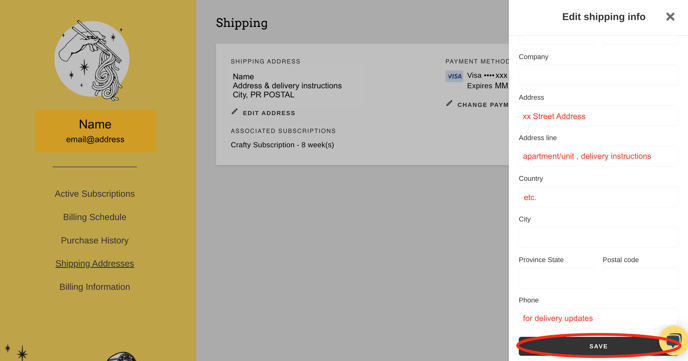
- If you have updated your shipping address successfully, your new/updated address will show on your Shipping Addresses page.
Getting stuck?
Click the Live Chat bubble on the bottom-right of your screen, or send us an email at orders@craftyramen.com and we can work on this with you!
-2.png?height=120&name=CR-MARKET-black-01%20(1)-2.png)