You can skip your future subscription orders anytime before they are billed!
Use the following steps if you won't be home or need a break from noodlin' around:
- Log in to your account. Not able to log in to your account? Find out why here.
- To skip your next order, scroll down on this page and click the yellow triangle beside Skip Shipment.
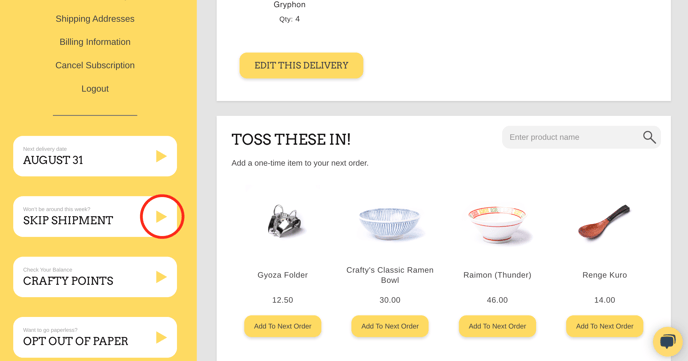
- The Skip next charge pop-out will appear. Please read the information carefully.
To confirm skipping this delivery, click SKIP.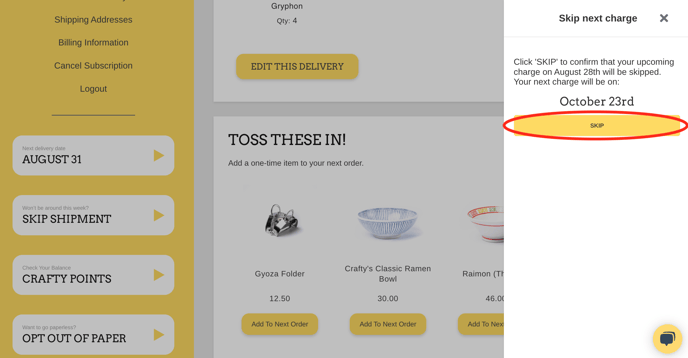
- When the page reloads, you will see your next delivery date updated on this page.
See Skipped Orders/Un-Skip Orders
- Log in to your account. Not able to log in to your account? Find out why here.
- Head to you Billing Schedule from your navigation menu.
From here, you will be able to skip future orders, see what orders are already skipped, and unskip orders so that you can receive them per your usual schedule.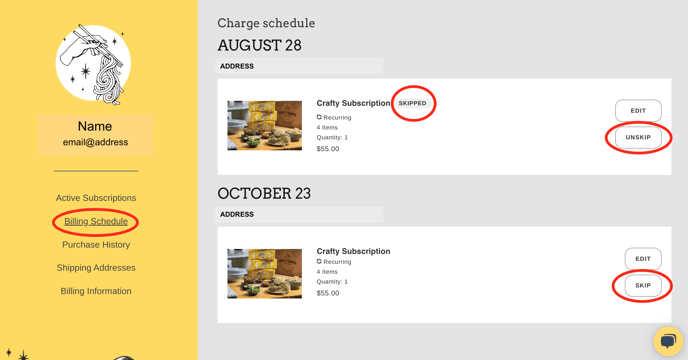
Need assistance?
Click the Live Chat bubble on the bottom-right of your screen, or send us an email at orders@craftyramen.com and we can work on this with you!
-2.png?height=120&name=CR-MARKET-black-01%20(1)-2.png)