After subscribing, make sure that you have created an account in order to use the following steps!
No problem! You can change your selections or add to your order through your account by Saturday at 11:59pm before your next billing date, as shown in your Charge Schedule.
Make changes by logging in here and using the following steps [Not able to log in to your account? Find out why here.]:
- Once logged in, choose Edit This Delivery (note: Please wait for the page to finish loading as the Edit This Delivery button will appear above the Toss These In! section once loaded).
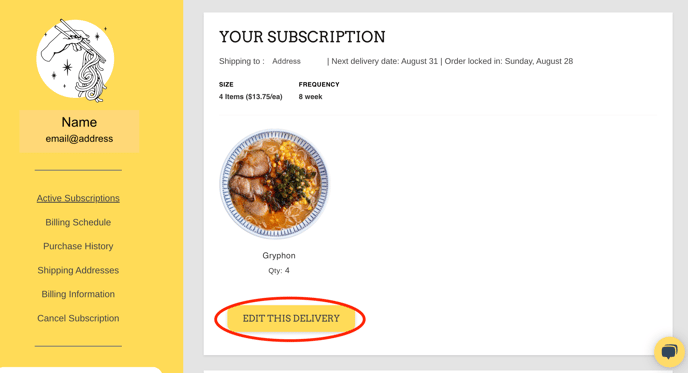
- Use the [ - ] and [ + ] boxes to remove and add items in your order. To Save your selections, you will need to have the all items in your box size selected.
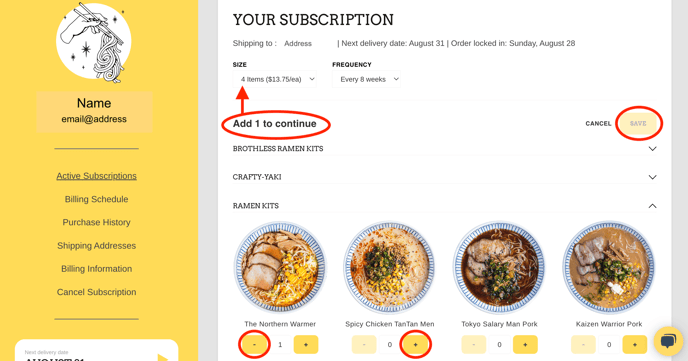
- You can also increase or decrease the number of items per delivery (Size), or change your delivery Frequency, from the top left-hand side. Make sure to click Save in order to keep these preferences.
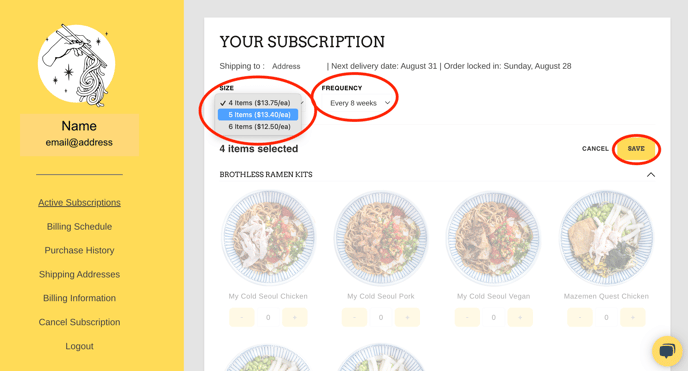
"Edit This Delivery" will automatically update the options in future orders to be the same.
You can change your mind as many times as you like in your account until Saturday at 11:59pm before your next billing date shown in your Billing Schedule.
Having some trouble?
Click the Live Chat bubble on the bottom-right of your screen, or send us an email at orders@craftyramen.com and we can work on this with you!
-2.png?height=120&name=CR-MARKET-black-01%20(1)-2.png)