No problem! You can change your selections or add to your order through your account by Saturday at 11:59pm before your next billing date, shown in your Billing Schedule.
Make changes by logging in here and using the following steps:
ADD ONE-TIME ITEMS:
- Once logged in, scroll down to the Toss These In! section, where you will find one-time add on items.
Enter a product name to search for an item, or use the navigation buttons at the bottom right to browse products.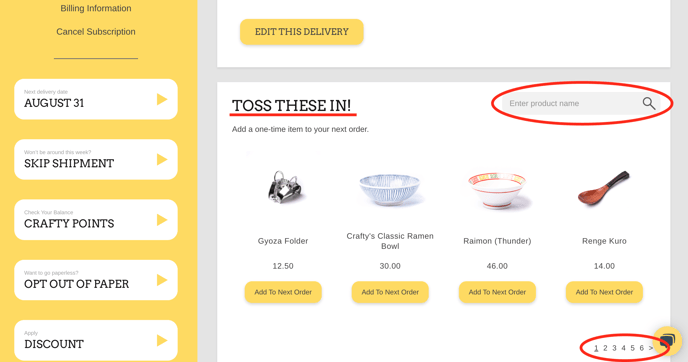
- Once you have found your preferred item, click Add To Next Order.
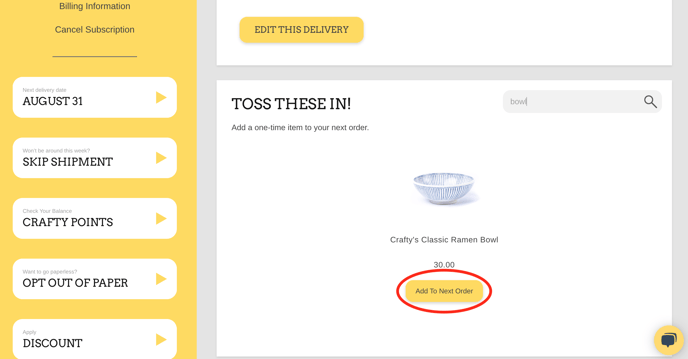
- After your page loads, your one-time item will appear in your next subscription order in your Billing Schedule.
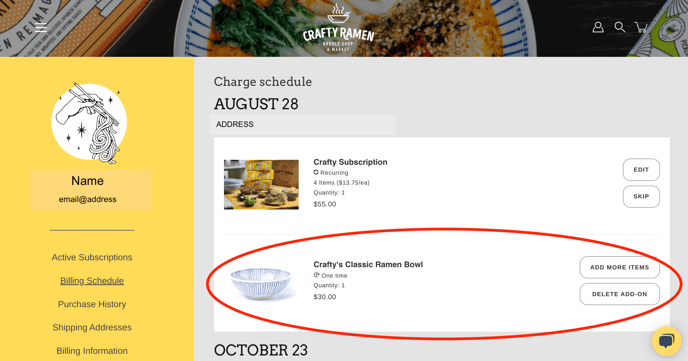
DELETE ONE-TIME ITEMS:
- From your Billing Schedule, select Delete Add-On to remove from your next subscription box
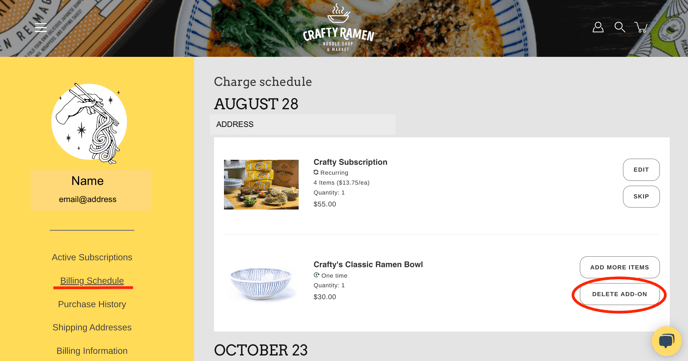
- A confirmation box will appear on your screen. Click DELETE in order to remove this item from your next order. When your page finishes loading, your one-time order should no longer show in
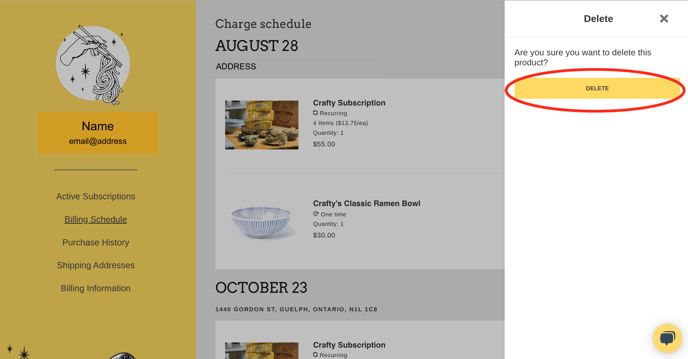
Running into trouble?
Click the Live Chat bubble on the bottom-right of your screen, or send us an email at orders@craftyramen.com and we can work on this with you!
-2.png?height=120&name=CR-MARKET-black-01%20(1)-2.png)